by Guest Author
The beginning of the new school year is an exciting, fresh start. However, the first couple weeks of classes will also likely reveal any pain points and challenges your K-12 school might have with its network and technology. Don’t worry— it’s never too late to get your technology systems in order. At Technology Lab, our team has helped hundreds of school leaders overcome technology challenges, and in this article, we highlight four critical areas for you to review so your students, staff, and administration can all enjoy a successful school year without thinking twice about their devices or connectivity.
#1 Prep Your Devices
After a long summer sitting in storage, chances are your devices need some care and attention to get them functioning properly. At Technology Lab, we always recommend thoroughly collecting all student and staff devices to assess for damage, complete any necessary repairs or replacements, and apply any cleaning, reimaging, or updates. This process is an excellent opportunity to double-check your inventory and update your asset tracking to set yourself up for success for the rest of the school year. Once your devices are prepped and ready for your students and staff, you can secure them and let them charge. While we recommend this process at the end of a school year or over the summer before the upcoming fall semester, it’s never too late to ensure your devices are prepared and organized.
#2 Update Administrative Accounts & Inventory
The beginning of the school year is a time of change, which calls for updates to your cloud, accounts, and potentially your devices. First, you’ll want to move student accounts to the new school year. You’ll also need to build any new staff emails and profiles and equip them with the appropriate permissions. As you were prepping your devices, it’s likely that you’ll identify any devices at the end of their lifecycle (EOL). As you replace the devices, you’ll need to update your identity provider— decommission the EOL devices and register the new ones in your identity provider and, if required, your asset system.
#3 Test Network Equipment
Network demands are high during any given school day, and it is essential to verify that your network is up to the task of serving large numbers of students and staff simultaneously. The last thing you want is learning to be derailed due to preventable connectivity issues. An effective way to test your network is to bring 20-30 devices into each classroom and stream a different YouTube video on each device at the same time. Be sure to also confirm that all of your content filtering is still performing as expected to ensure CIPA compliance. Lastly, schedule all staff to come on-site with their personal devices to ensure they have no issues connecting to the school’s domain after a summer away.
#4 Check Peripheral Equipment
While devices like laptops and tablets might be front of mind when it comes to your school’s essential technology, many other pieces of peripheral equipment need to be maintained for a smooth learning experience. We recommend verifying connection, bulbs, and focus for all projectors, testing all relevant speakers, and ensuring all smart boards and printers are connected to the network and operating as intended.
Are you feeling overwhelmed with your technology challenges at the beginning of the school year? Technology Lab can help. At Technology Lab, we help K-12 schools nationwide with managed IT solutions, technology strategy, cybersecurity, and various IT products and services. If you need support getting your devices and network running smoothly for a successful school year, we are here to help. Request a Free Discovery Call today, where we’ll discuss your school’s technology needs and goals.
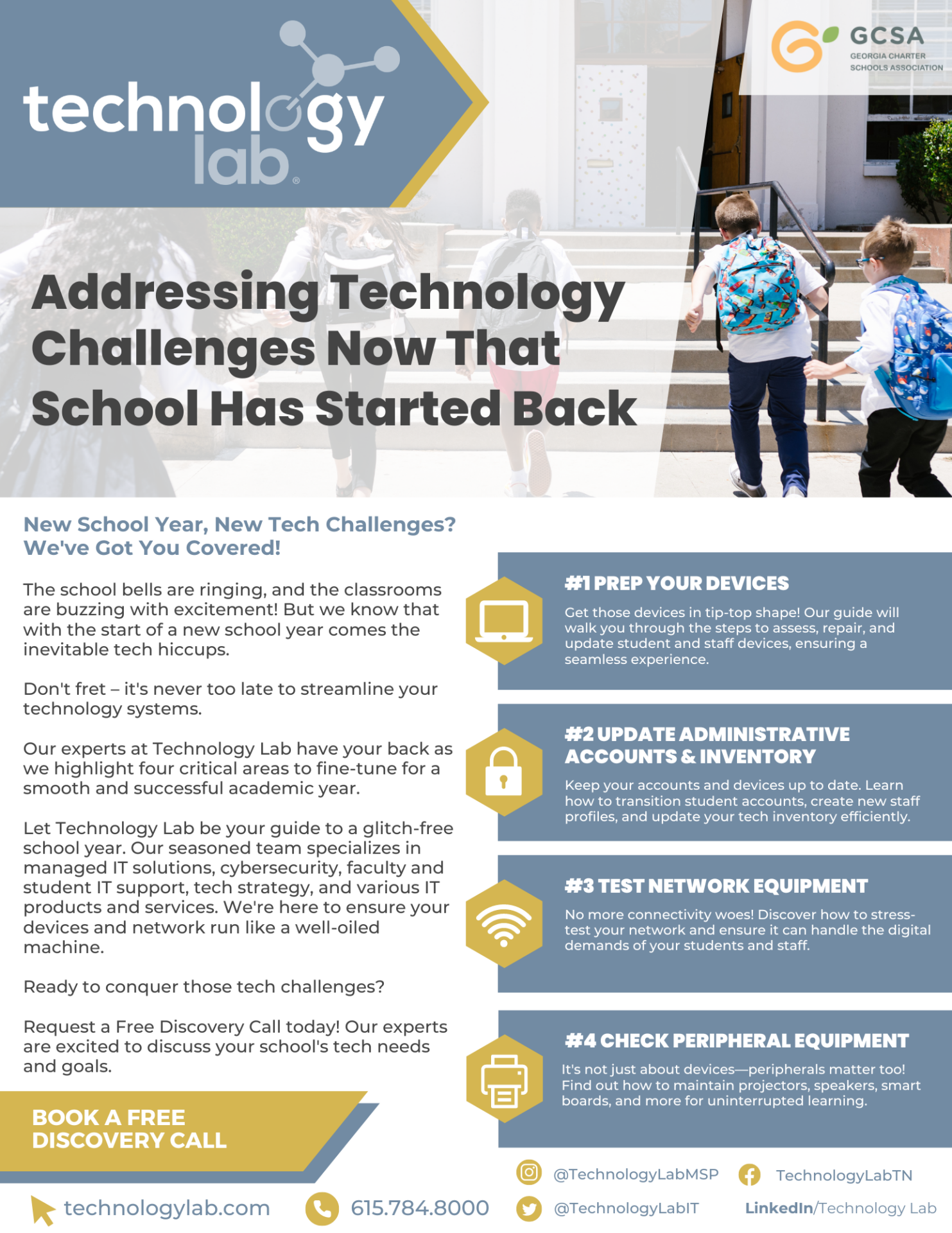
Published : September 12, 2023 | Category : Blog